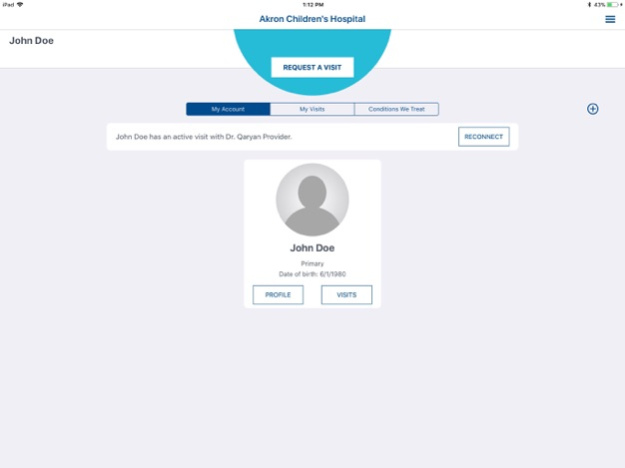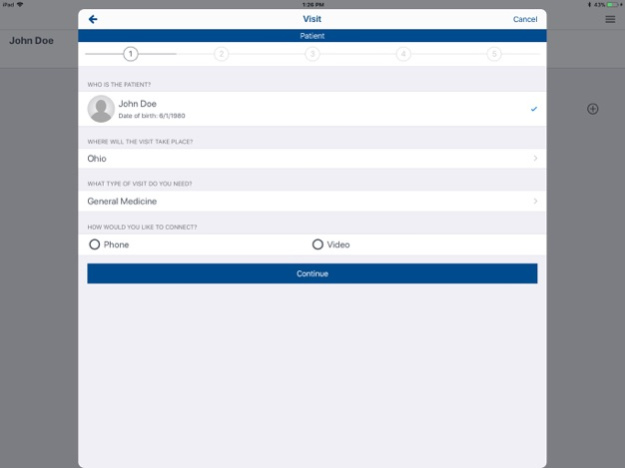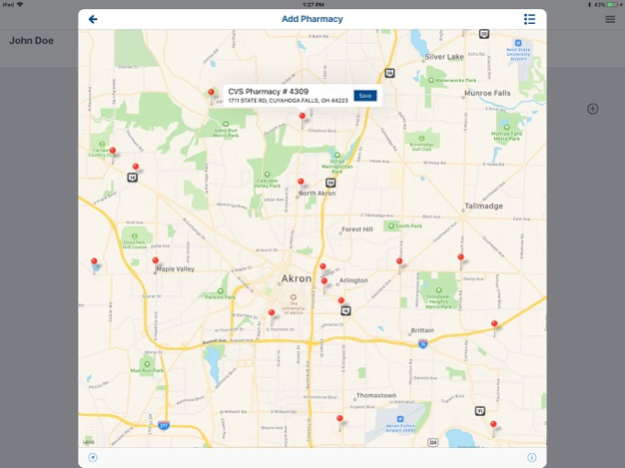Akron Quick Care Online 1.17.0
Free Version
Publisher Description
MEDICAL CARE FOR YOUR CHILD AT HOME OR ON THE GO.
Quick Care Online connects patients with a board-certified pediatrician, adult physician or advanced practice provider for minor medical conditions through video on a compatible mobile phone, tablet or computer.
Quick Care Online is currently available to:
• Akron Children’s Hospital employees and their dependents that are insured through one of Akron Children’s Medical Mutual of Ohio health plans
• Children and adults in the state of Ohio with common minor complaints
Those under age 18 will be seen by Akron Children’s Hospital pediatric physicians and advanced practice providers from 8 a.m. to 10 p.m. (EST) 7 days a week, 365 days a year. Those who are age 18 and older will be seen by Teladoc physicians 24/7/365.
Through Quick Care Online, our health care providers can diagnose, recommend treatment and prescribe medication online, if medically necessary, for many minor health issues, including:
• Allergies
• Burns (minor/sunburn)
• Cough, cold, congestion, and flu symptoms (mild)
• Cuts (minor)
• Sore throat
• Skin rashes or infection
• Eye redness, itching, or drainage
• Insect bites/stings
• Vomiting (mild)
• Diarrhea (mild)
• Sinus problems
o If during your visit the medical provider determines an in-person exam or higher level of care is needed, you will be referred for additional testing and/or treatment.
HOW DOES IT WORK?
Request a consult: Download and open the Akron Children’s Quick Care Online app. Create your account, provide a brief medical history, request a virtual consult, and submit payment information for the online health consult.
Talk to a provider: Within minutes, a board-certified health care provider will review your medical history and connect with you on your mobile phone, mobile device or compatible computer. Teladoc consults have no time limit; you can speak to the provider for as long as you’d like.
Pick up a prescription: The provider will discuss the medical issue with you, answer your questions and recommend next steps. If medically necessary, a prescription can be submitted to a local pharmacy of your choice.
The Quick Care Online app allows subscribers to:
• Authenticate your Akron Children’s Quick Care Online account.
• Talk to a board-certified health care provider from anywhere.
• Create and update your medical history.
• Update your personal, contact, login and billing information.
• Utilize Apple Health integration on iOS devices to enable your provider to form a better diagnosis.
For more information, visit www.akronchildrens.org/quickcareonline.
Nov 8, 2023
Version 1.17.0
Enhancements and Bug Fixes
About Akron Quick Care Online
Akron Quick Care Online is a free app for iOS published in the Health & Nutrition list of apps, part of Home & Hobby.
The company that develops Akron Quick Care Online is Akron Children's Hospital. The latest version released by its developer is 1.17.0.
To install Akron Quick Care Online on your iOS device, just click the green Continue To App button above to start the installation process. The app is listed on our website since 2023-11-08 and was downloaded 0 times. We have already checked if the download link is safe, however for your own protection we recommend that you scan the downloaded app with your antivirus. Your antivirus may detect the Akron Quick Care Online as malware if the download link is broken.
How to install Akron Quick Care Online on your iOS device:
- Click on the Continue To App button on our website. This will redirect you to the App Store.
- Once the Akron Quick Care Online is shown in the iTunes listing of your iOS device, you can start its download and installation. Tap on the GET button to the right of the app to start downloading it.
- If you are not logged-in the iOS appstore app, you'll be prompted for your your Apple ID and/or password.
- After Akron Quick Care Online is downloaded, you'll see an INSTALL button to the right. Tap on it to start the actual installation of the iOS app.
- Once installation is finished you can tap on the OPEN button to start it. Its icon will also be added to your device home screen.